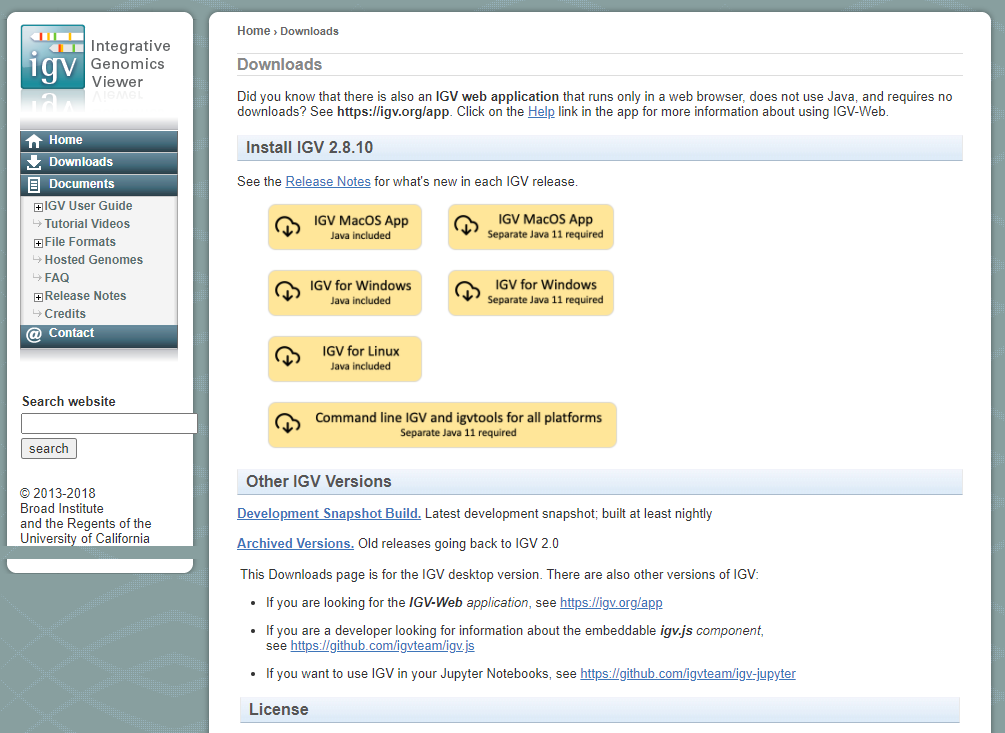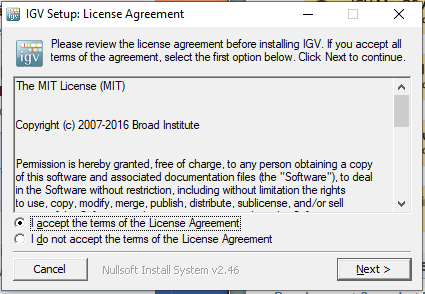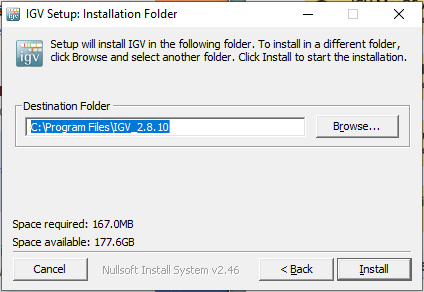IGV Installation
IGV
IGV stands for Integrative Genome Viewer and is a powerful genome browser that we will be using over this workshop.
Every participant needs to install IGV in its own personal computer. This is one of the few softwares that will be run locally instead of in our cluster. IGV installation should be pretty straightforward, though:
- First, download the installer executable compatible to your operating system (IGV offers support for Windows, MacOS and Linux) in this link. We encourage you to download the Java included option;
- Once the download is done, you just need to click on the downloaded file and the installation will start. You then need to accept the license agreement:
- And define in which location you wish IGV to be installed:
After those steps, the installation is done!